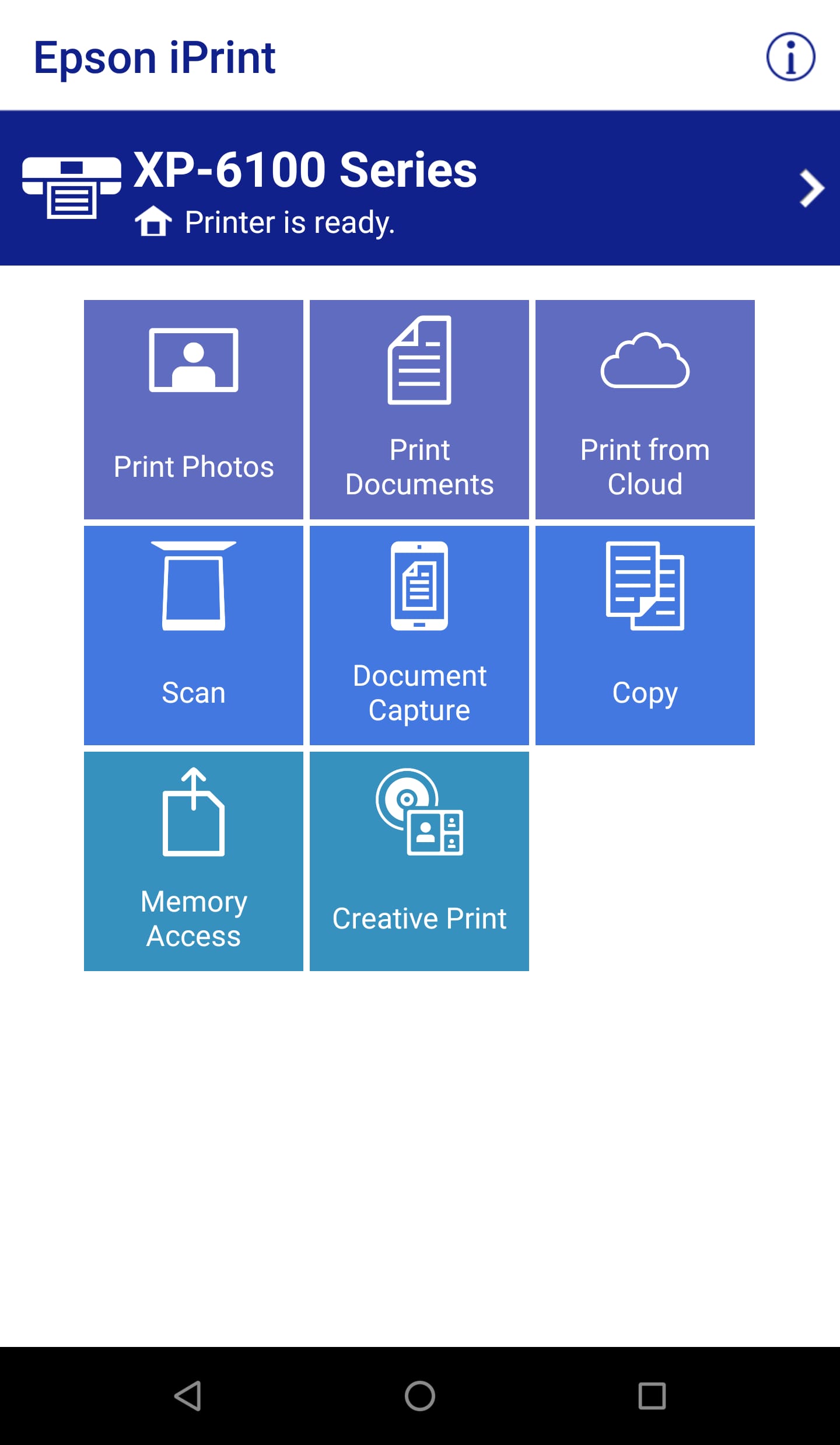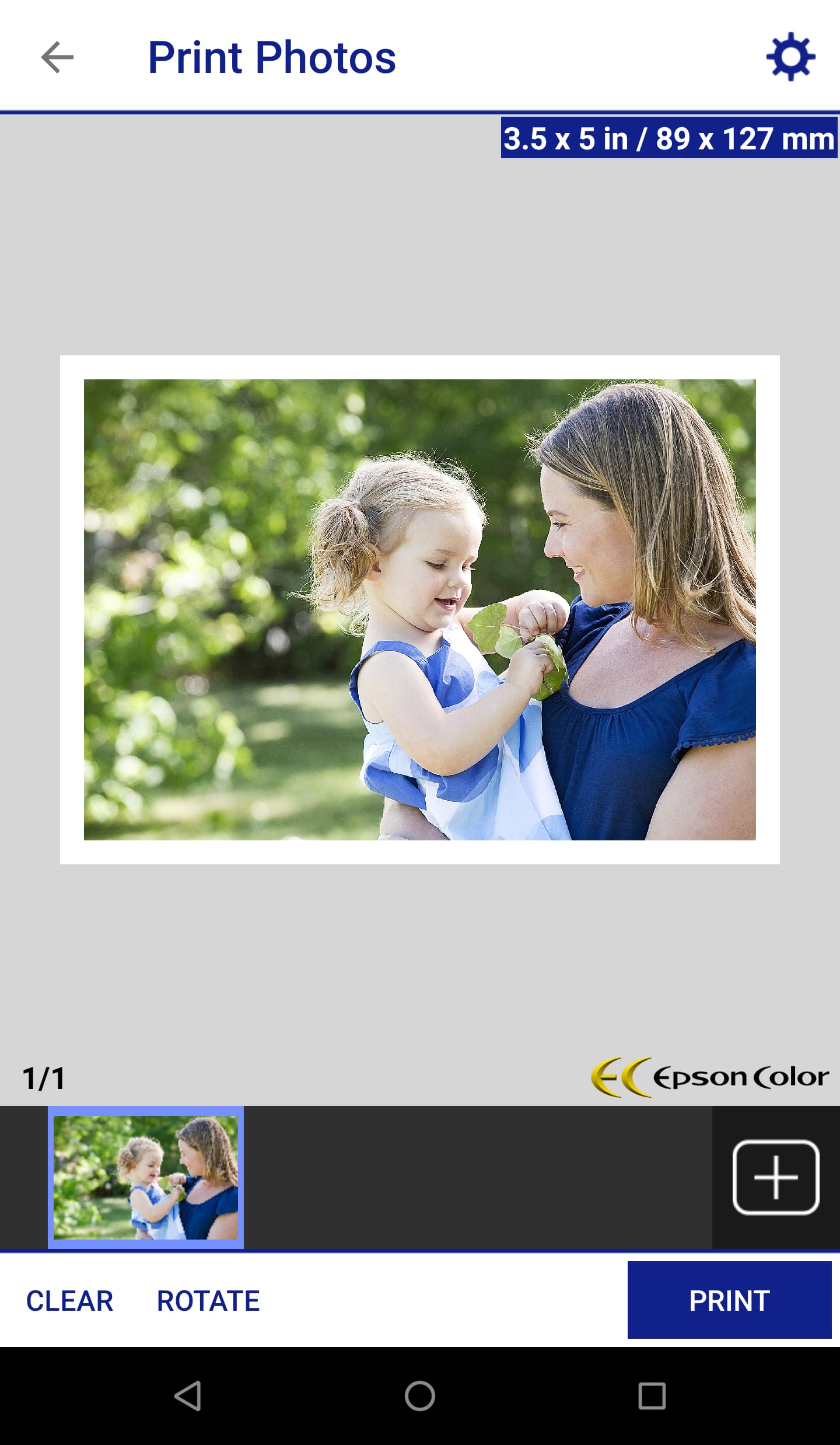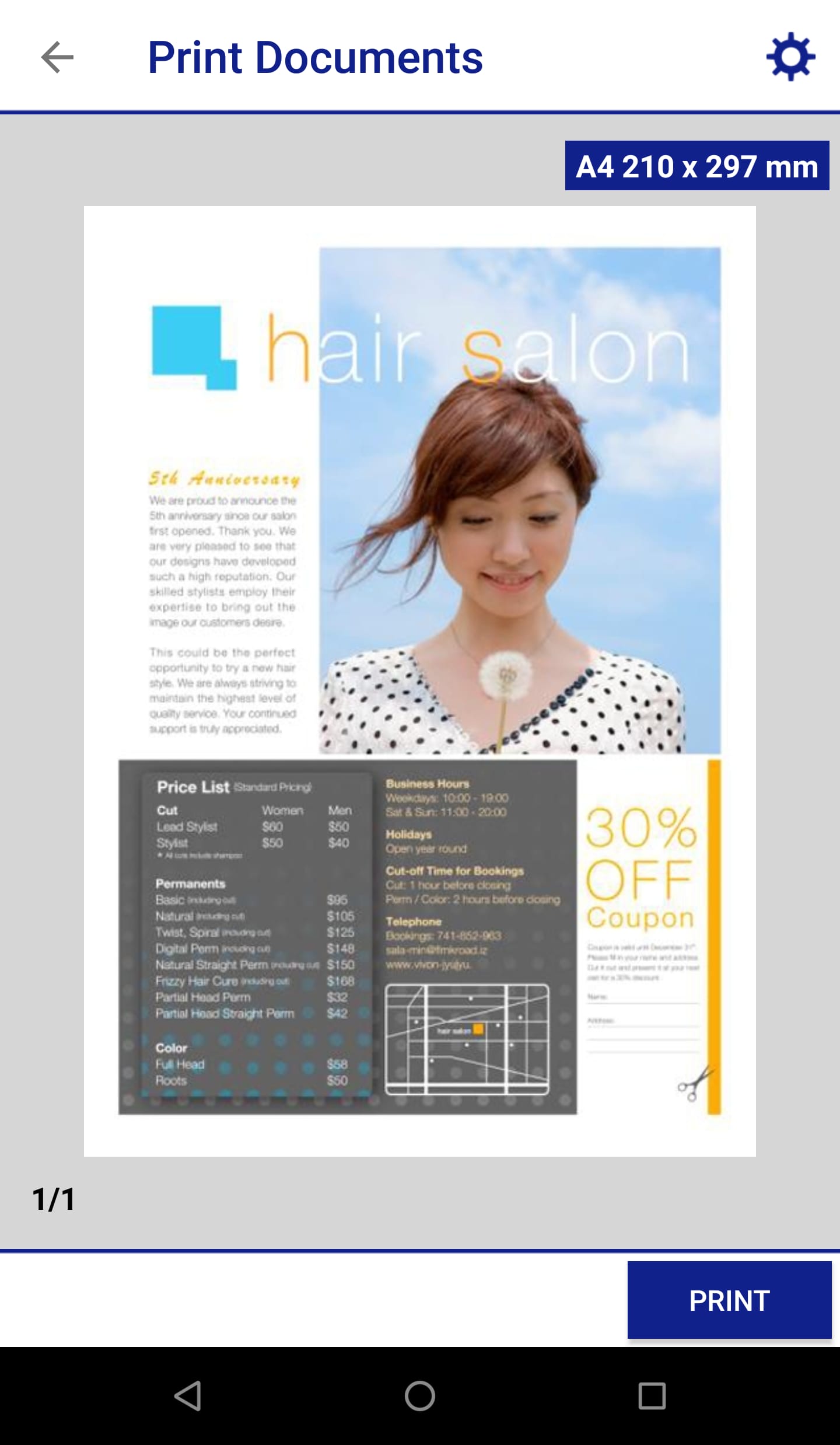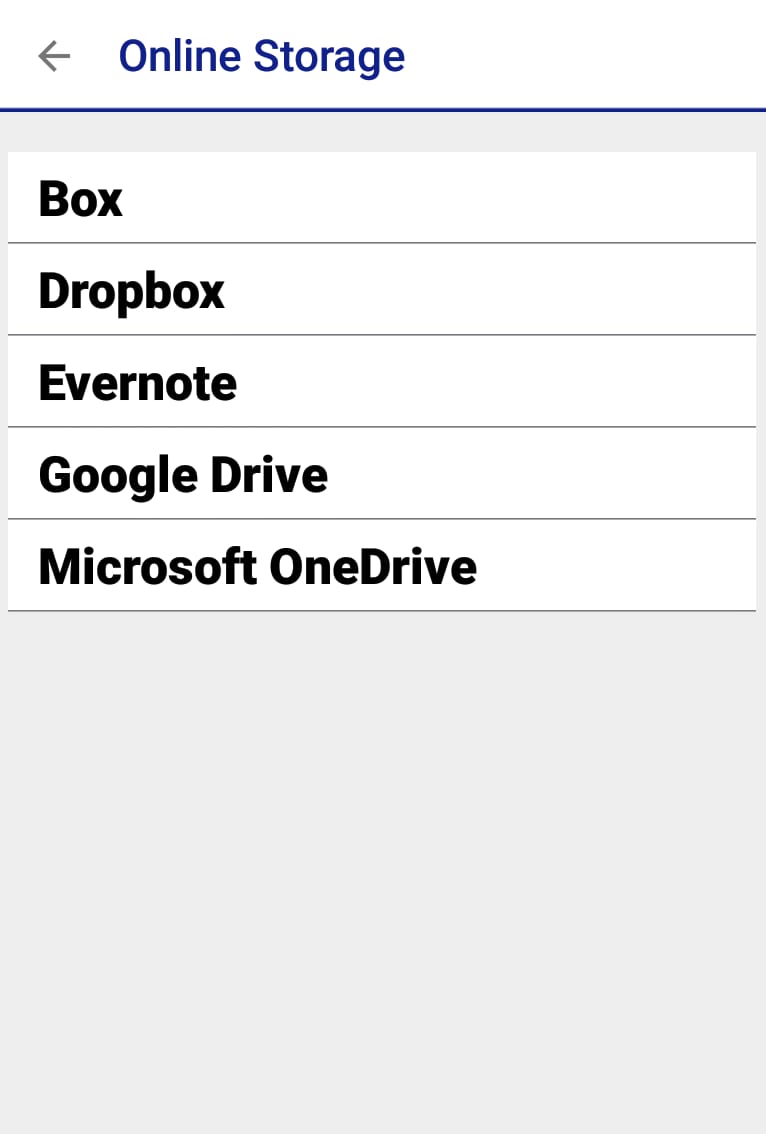|
| Rating: 4.6 |
Downloads: 50,000,000+ |
| Category: Tools |
Offer by: Seiko Epson Corporation |
The Epson iPrint App is a versatile mobile application designed to enhance printing and scanning experiences for users. With its user-friendly interface and seamless connectivity, the app allows users to print documents and photos directly from their smartphones or tablets to compatible Epson printers. Additionally, it offers convenient scanning features that enable users to capture and digitize physical documents effortlessly.
Features & Benefits
- Wireless Printing: The Epson iPrint App eliminates the need for cables and complicated setup processes by enabling wireless printing. Users can easily connect their mobile devices to compatible Epson printers over Wi-Fi networks, allowing for convenient and hassle-free printing.
- Print Anytime, Anywhere: With the Epson iPrint App, users can print their documents and photos from virtually anywhere. Whether you’re at home, in the office, or on the go, as long as you have an internet connection, you can send print jobs to your Epson printer with ease.
- Versatile Document Printing: The app supports a wide range of document formats, including PDFs, Microsoft Office files, and web pages. Users can select and print specific pages or the entire document, ensuring flexibility and efficiency in their printing tasks.
- Photo Printing Made Easy: Epson iPrint simplifies the process of printing photos from your mobile device. Users can choose from various photo layouts, sizes, and paper types to create high-quality prints. The app also provides basic editing tools, allowing users to enhance their photos before printing.
- Convenient Scanning Features: In addition to printing, the Epson iPrint App offers convenient scanning capabilities. Users can capture documents or images using their mobile device’s camera and save them as digital files. The app supports various scanning settings, such as resolution and file format, to meet different needs.
Pros
- User-friendly interface: The Epson iPrint App boasts a user-friendly interface that makes it easy for users to navigate and use the app. The intuitive design and clear instructions ensure a seamless and enjoyable user experience.
- Wireless printing: One of the major advantages of the app is its wireless printing capability. Users can connect their mobile devices to compatible Epson printers over Wi-Fi networks, eliminating the need for cumbersome cables and allowing for greater flexibility in printer placement.
- Wide compatibility: The Epson iPrint App is compatible with a wide range of Epson printers, ensuring that users can enjoy its features regardless of their specific printer model. This broad compatibility makes the app accessible to a large user base.
- Versatile document printing: The app supports various file formats, including PDFs, Microsoft Office files, and web pages. Users can select specific pages or print the entire document, giving them the flexibility to print only what they need. This versatility is particularly useful for professionals who frequently handle different types of documents.
- Convenient scanning features: In addition to printing, the app offers convenient scanning capabilities. Users can use their mobile device’s camera to capture documents or images and save them as digital files. The app provides settings for adjusting resolution and file format, allowing users to customize their scanning preferences.
Cons
- Limited to Epson printers: The primary limitation of the Epson iPrint App is its compatibility with only Epson printers. Users who own printers from other brands may not be able to take advantage of its features. This restrictiveness can be a drawback for those looking for a universal printing app.
- Printer model-specific features: Some advanced printing features offered by the app may require specific printer models or additional configurations. Users with older or lower-end Epson printers may not be able to access these advanced features, limiting their printing capabilities.
- Compatibility with mobile devices: The performance and functionality of the app may vary depending on the user’s mobile device and operating system. Users with older devices or less popular operating systems may encounter compatibility issues or experience reduced functionality compared to users with newer or more mainstream devices.
- Connectivity issues: While the app generally provides a seamless wireless printing experience, occasional connectivity issues may arise when connecting to printers over Wi-Fi networks. These issues can disrupt the printing process and require troubleshooting to resolve.
- Lack of advanced scanning features: The Epson iPrint App focuses primarily on basic scanning functionality, such as capturing documents and saving them as digital files. However, advanced features like Optical Character Recognition (OCR) for text recognition or document editing capabilities are not available in the app. Users seeking more advanced scanning capabilities may need to explore alternative applications.
Apps Like Epson iPrint
- HP Smart App: Similar to the Epson iPrint App, the HP Smart App allows users to print, scan, and manage their HP printers from mobile devices. It offers wireless printing, document scanning, and supports various file formats.
- Canon PRINT App: The Canon PRINT App enables users to print and scan documents and photos directly from their mobile devices to compatible Canon printers. It provides wireless printing, photo editing tools, and supports a wide range of file formats.
-
Brother iPrint&Scan: Designedfor Brother printers, the Brother iPrint&Scan app offers wireless printing and scanning capabilities. Users can easily print documents and photos from their mobile devices and scan physical documents to create digital copies. The app supports various file formats and provides convenient features for managing print and scan jobs.
Epson iPrint App Download
|
 |
 |
Conclusion
The Epson iPrint App offers a convenient and efficient solution for mobile printing and scanning. Its wireless printing capabilities, support for various document formats, and user-friendly interface make it a valuable tool for both personal and professional use. While it has some limitations, such as compatibility with only Epson printers, the app provides a seamless printing experience for users who own compatible devices. Overall, the Epson iPrint App is a reliable companion for those seeking a mobile printing solution.