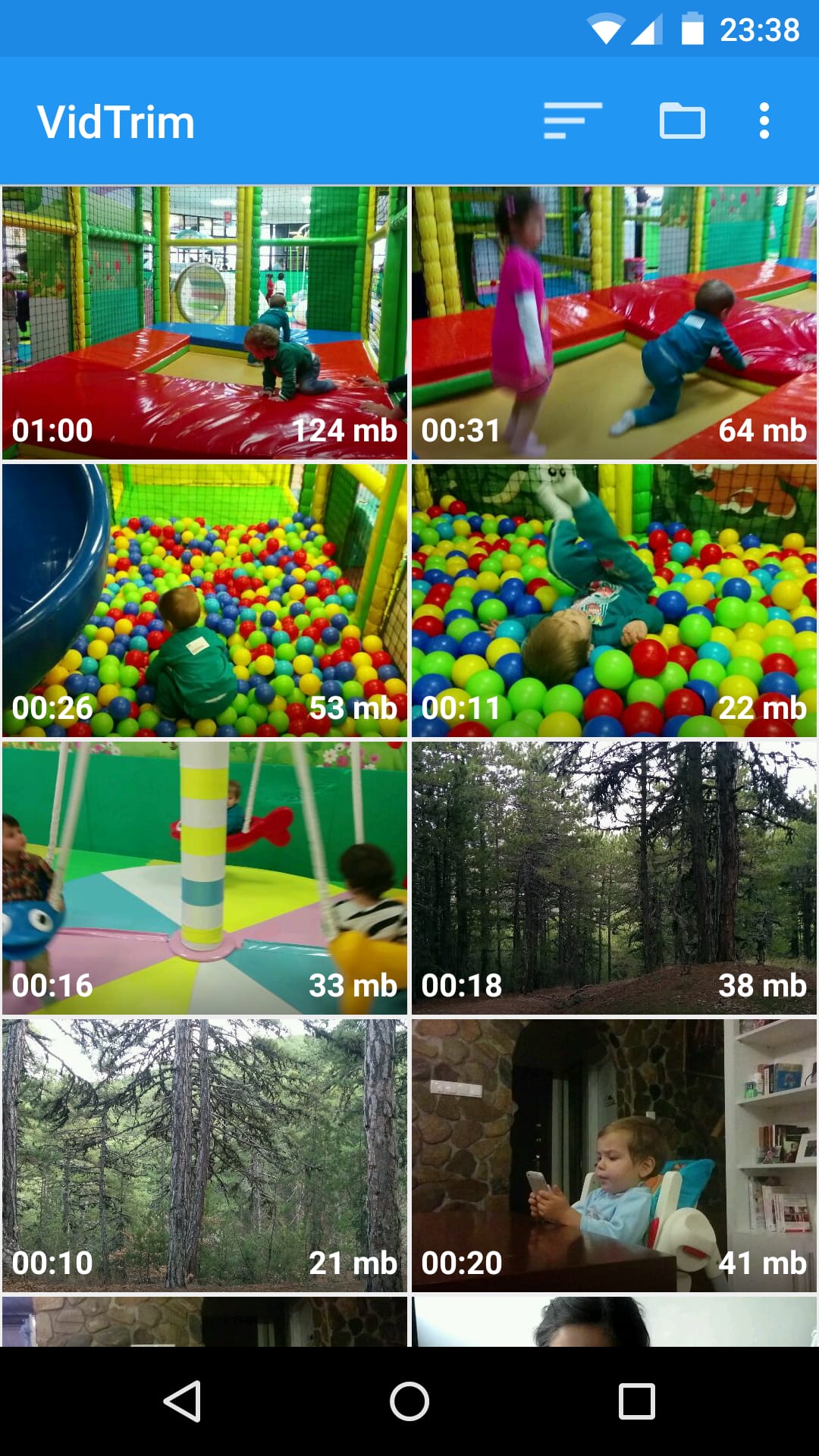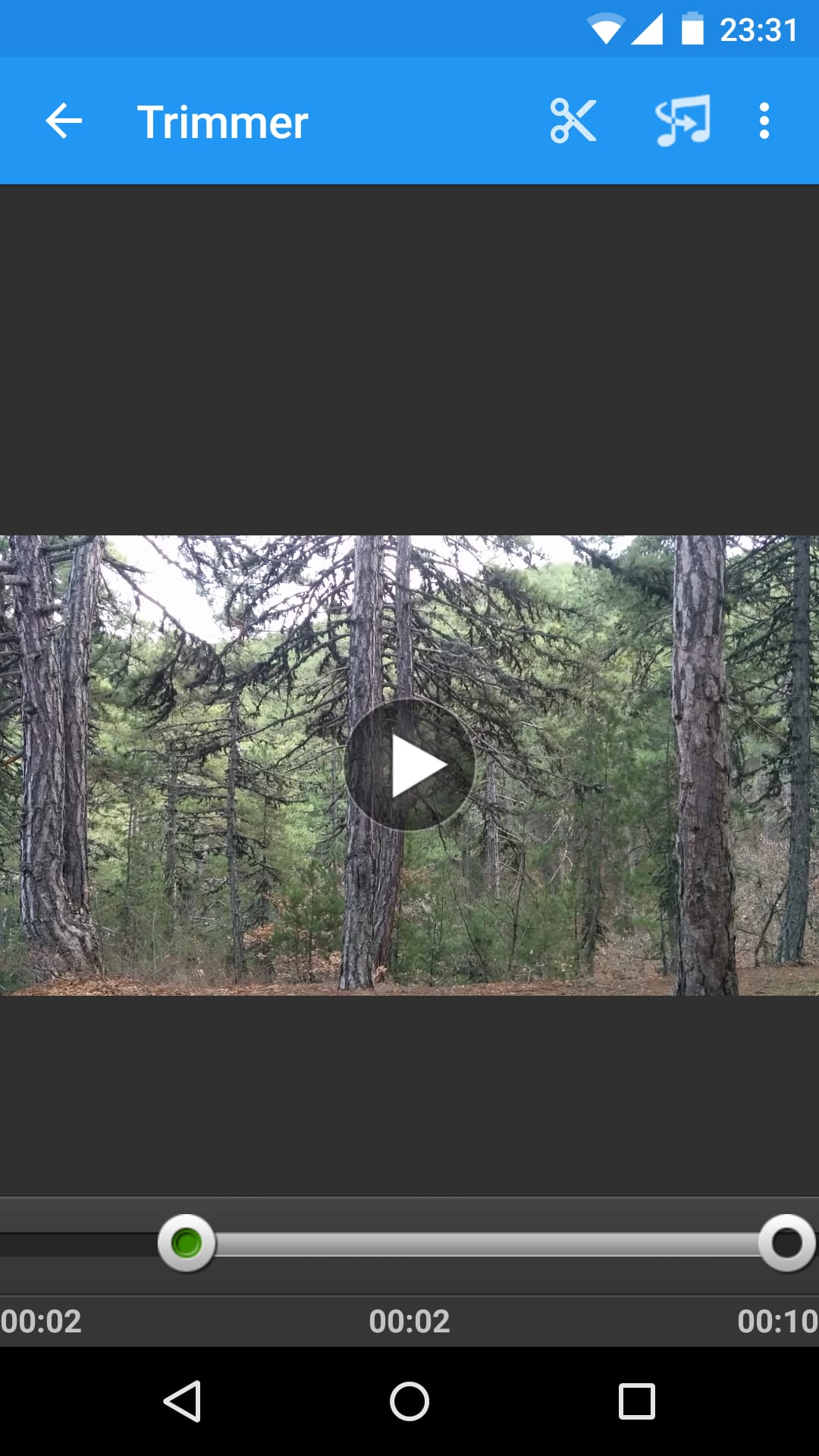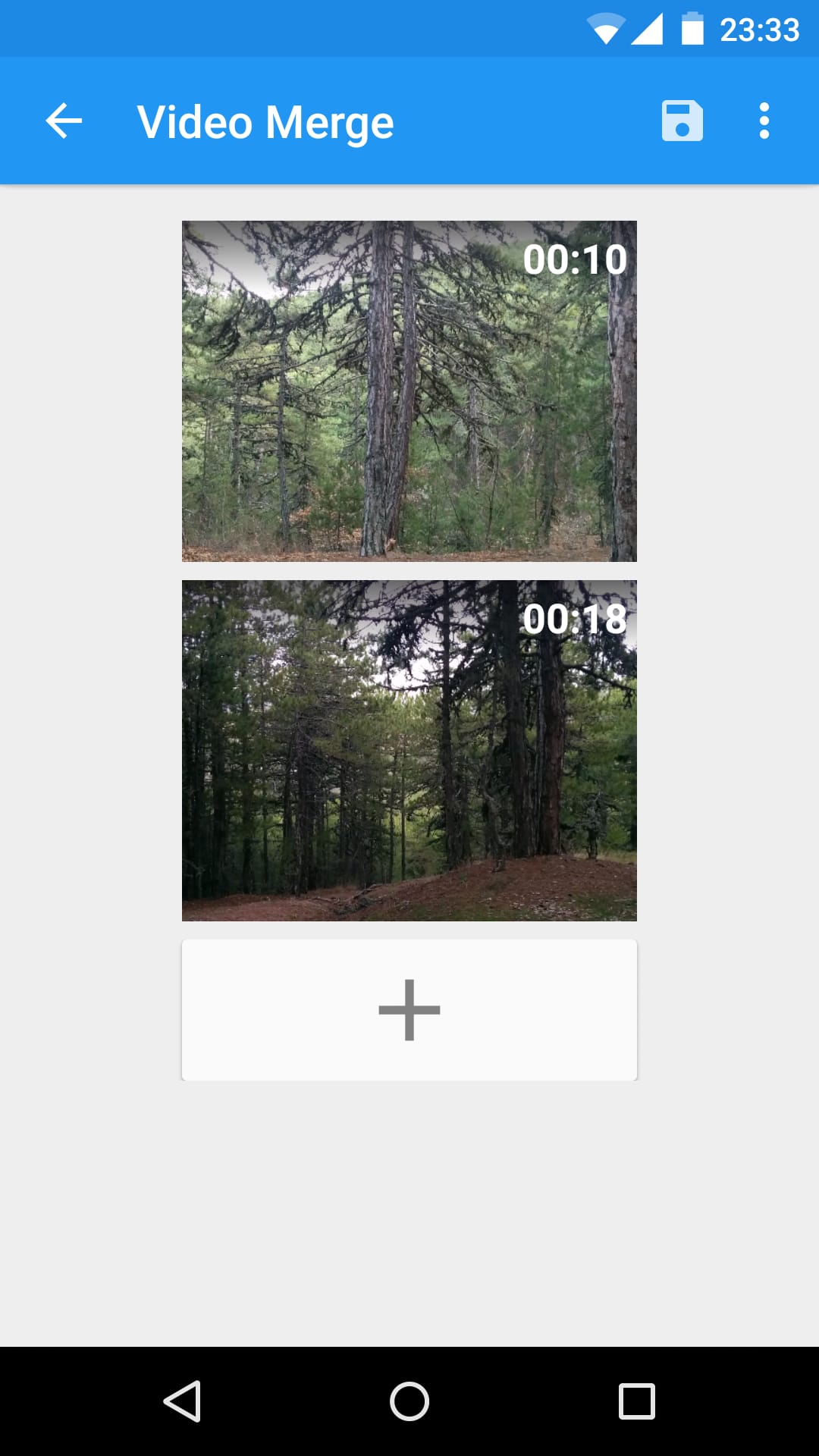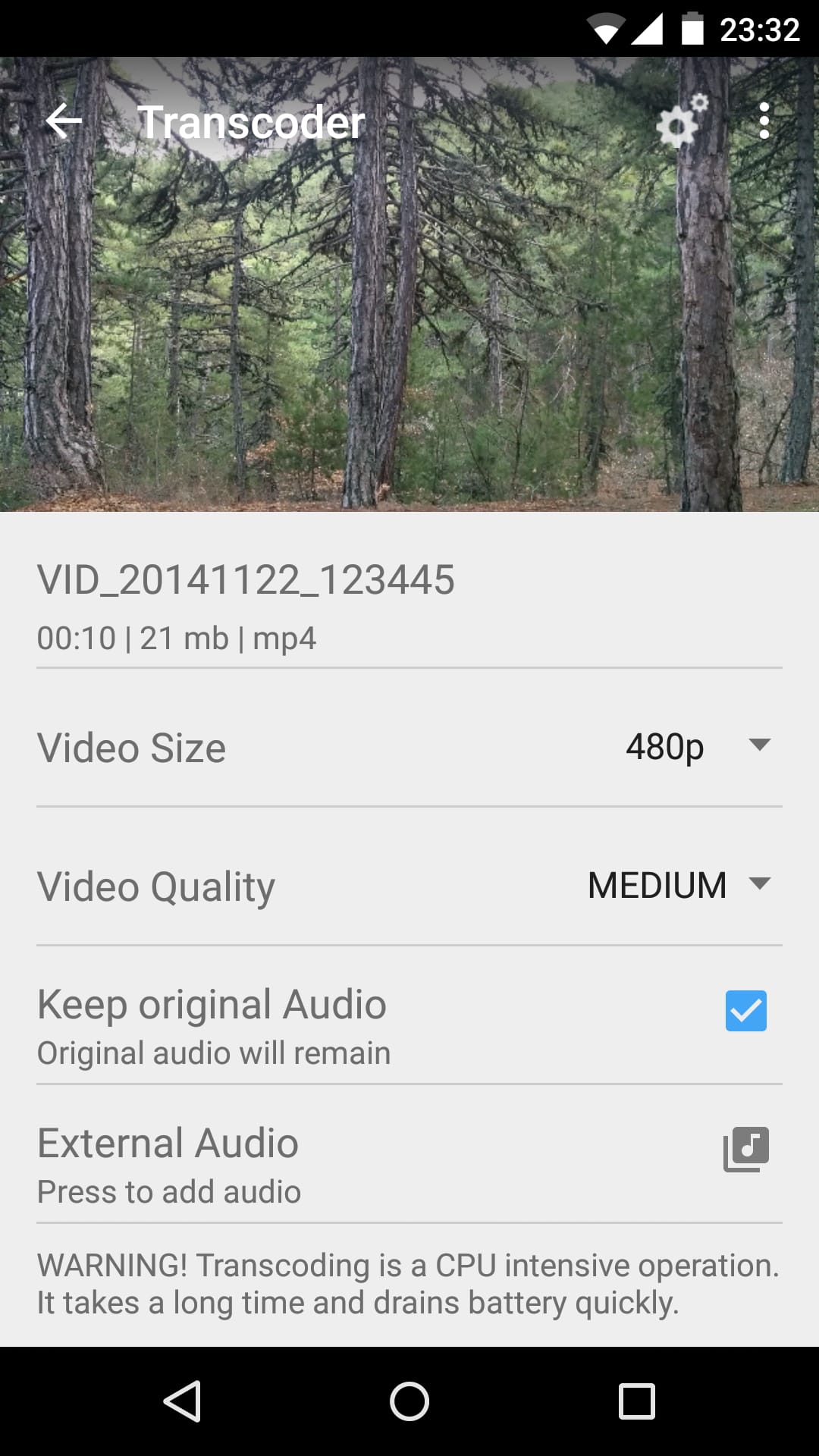|
Rating: 4
E |
Downloads: 10,000,000+ |
| Category: Video Players & Editors |
Offer by: Goseet |
VidTrim is a user-friendly video editing app that brings powerful editing capabilities to your Android device. Whether you’re an amateur videographer or a seasoned professional, VidTrim offers a range of features and tools to trim, edit, and enhance your videos with ease. With its intuitive interface and comprehensive editing options, VidTrim has become a go-to choice for users looking to create captivating and polished videos.
Features & Benefits
- Video Trimming and Cutting: VidTrim’s primary feature is its ability to trim and cut videos effortlessly. With a simple and intuitive interface, you can easily select the desired start and end points, removing any unwanted sections and creating a seamless final product. Whether you’re shortening a long video or removing bloopers, VidTrim makes the process quick and efficient.
- Video Merger and Joiner: In addition to trimming videos, VidTrim allows you to merge multiple clips into a single video. Whether you want to create a compilation of memorable moments or combine different shots to tell a cohesive story, VidTrim simplifies the process. With just a few taps, you can merge your clips and ensure smooth transitions between them.
- Video Effects and Filters: VidTrim offers a variety of video effects and filters to enhance the visual appeal of your videos. From adjusting brightness, contrast, and saturation to applying artistic filters and color grading, you can give your videos a professional touch. Experiment with different effects to create the desired mood and atmosphere for your videos.
- Extract Audio from Video: With VidTrim, you can extract audio from your videos and save it as a separate audio file. This feature is useful if you want to use the audio for other purposes or create a soundtrack for your video. Extracting audio is a breeze with VidTrim, allowing you to repurpose your videos in creative ways.
- Video Transcoding: VidTrim supports video transcoding, which enables you to convert videos to different formats and resolutions. This feature comes in handy when you need to optimize your videos for specific platforms or devices. Whether you’re sharing your videos on social media or watching them on a mobile device, VidTrim ensures compatibility and optimal playback.
Pros
- User-Friendly Interface: VidTrim’s interface is designed with user-friendliness in mind. The app’s layout and navigation make it easy for both beginners and experienced users to understand and utilize its features effectively.
- Efficient Video Trimming: VidTrim excels in its video trimming capabilities, allowing users to precisely select start and end points to remove unwanted sections. The trimming process is quick and accurate, ensuring a seamless editing experience.
- Video Merging Made Easy: The app’s video merging feature simplifies the process of combining multiple clips. With VidTrim, you can effortlessly merge different shots into a cohesive video, resulting in smooth transitions and a professional-looking final product.
- Useful Video Effects and Filters: VidTrim offers a range of video effects and filters to enhance the visual quality of your videos. From adjusting colors to applying artistic filters, the app provides creative options to make your videos stand out.
- Audio Extraction and Video Transcoding: The ability to extract audio from videos and perform video transcoding adds versatility to VidTrim’s editing capabilities. Users can repurpose audio and optimize videos for different platforms and devices, ensuring the best viewing experience.
Cons
- Limited Advanced Editing Features: VidTrim focuses primarily on trimming, merging, and basic editing functions. While it excels in these areas, it may lack some advanced features that professional videographers may require. Users seeking advanced color grading, motion tracking, or complex visual effects may need to explore more specialized editing software.
- Watermark in Free Version: The free version of VidTrim includes a watermark in exported videos, which can be removed by upgrading to the pro version. This may be a downside for users who prefer watermark-free videos without the additional cost.
Apps Like VidTrim
- PowerDirector?- PowerDirector is a feature-rich video editing app available for Android devices. It offers a wide range of editing tools, including precise trimming, video merging, effects, transitions, and advanced features like multi-track editing and keyframe animation. PowerDirector caters to both beginners and advanced users, providing a comprehensive editing experience.
- FilmoraGo?- FilmoraGo is a popular video editing app for both Android and iOS devices. It offers a user-friendly interface and a wide range of editing features, including trimming, merging, effects, filters, and transitions. FilmoraGo also provides advanced features like audio mixing, text overlays, and slow-motion effects, making it a versatile app for video editing.
- Adobe Premiere Rush?- Adobe Premiere Rush is a cross-platform video editing app available for Android, iOS, and desktop devices. It offers a streamlined editing experience with powerful features, including trimming, merging, effects, color grading, audio editing, and motion graphics. Premiere Rush seamlessly integrates with Adobe Creative Cloud, allowing users to easily transfer projects to Adobe Premiere Pro for further editing.
These three apps, like VidTrim, provide users with a range of editing tools and features to create professional-looking videos on their mobile devices. Whether you’re a beginner or an advanced user, these apps offer comprehensive solutions to meet your video editing needs.
VidTrim App Download
|
 |
 |
Conclusion
VidTrim is a powerful yet user-friendly video editing app that brings trimming and editing capabilities to your Android device. With its intuitive interface, efficient trimming tools, and features like video merging, effects, and audio extraction, VidTrim offers a comprehensive solution for creating polished and captivating videos. While it may lack some advancedediting features, it excels in its primary functionalities, making it an ideal choice for both beginners and casual video editors. With VidTrim, you can unleash your creativity and produce professional-looking videos with ease.